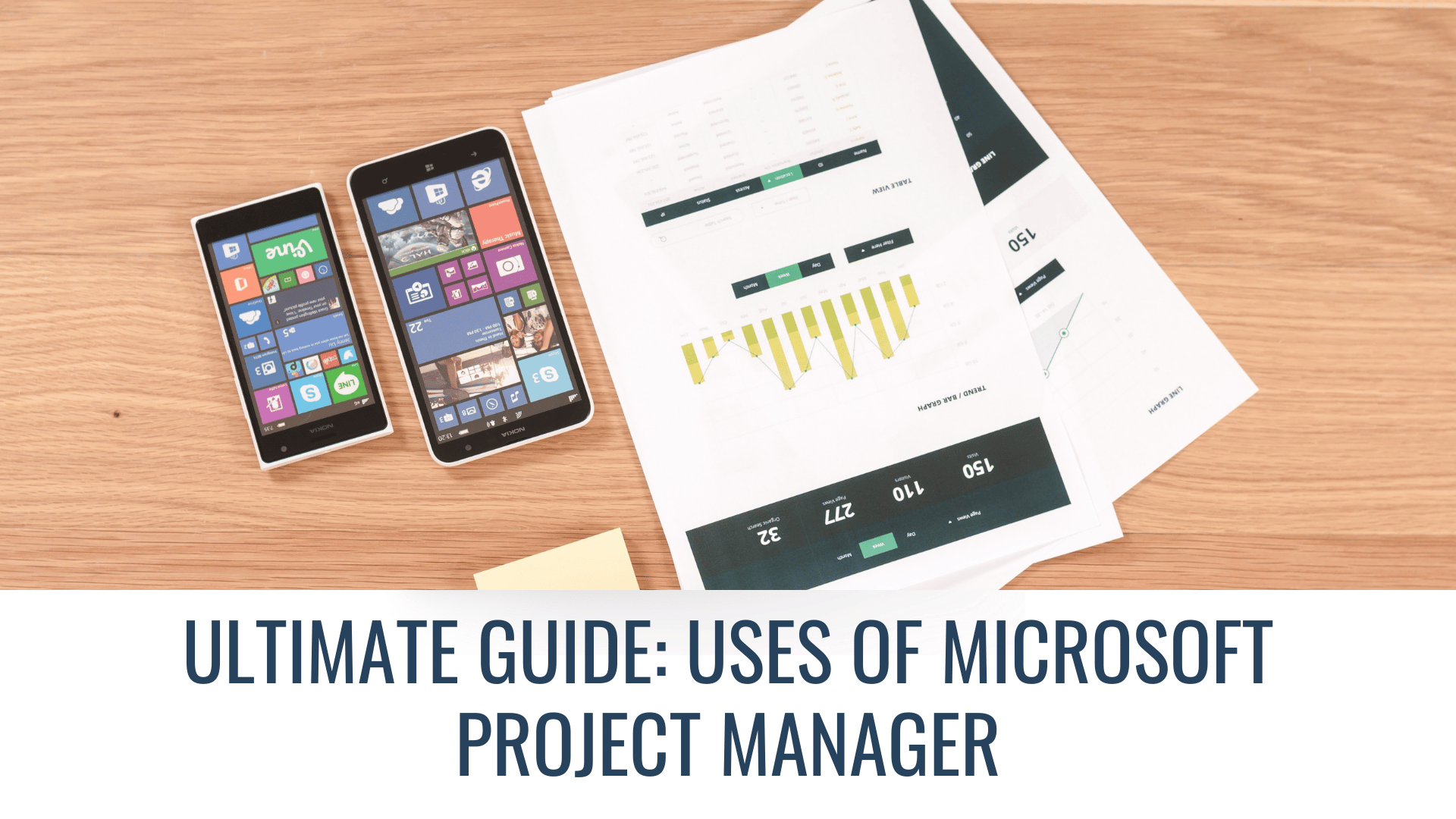
Microsoft Project and Microsoft Teams are both project management tools from Microsoft. Project management software is intended to help you plan, organize, and collaborate on any project.
Individuals, agencies, construction managers, marketing teams, and startups may utilize it. A complete collection of project management tools can assist everyone who needs to get anything done cleanly and efficiently.
MS Projects and Teams might be confusing at first like any other Microsoft tool. There is much information to consider as different subscription options, use case questions, and other considerations before deciding which software to employ.
Uses of Microsoft Project Manager
Microsoft Project is a project management application that various people may use at different access levels. Because of its scalability, MS projects online can accommodate everyone else, from startups to corporations, across multiple sectors, regardless of project scope.
The software includes tables, views, filters, fields, calendars, and a database.
- Making plans for projects
- Distributing resources
- Time and progress tracking
- Making Gantt Diagrams
- Budget creation and management
- Workload balancing
- Task and resource scheduling
- Reporting in a graphical format
- Using a shared database to store project data
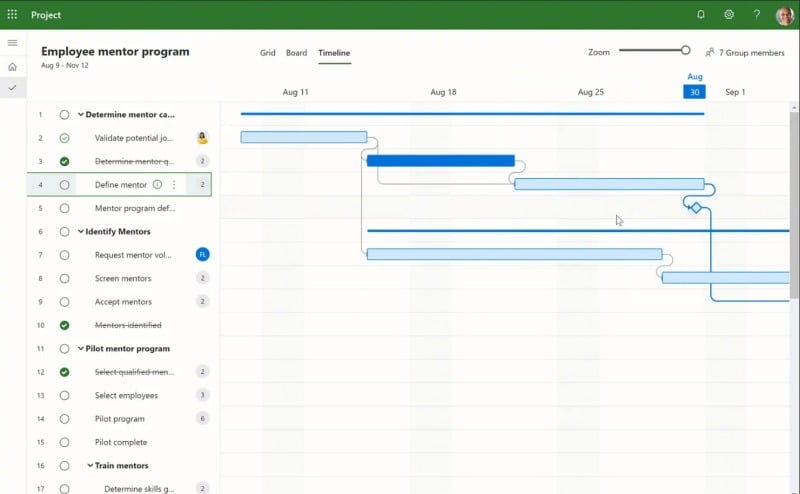
Microsoft Project provides project managers and teams with numerous viewpoints, albeit its platform is not as collaborative as Microsoft Office.
Grid View: A project view with a task list for planning and managing projects.
Board View: A visual kanban board view is another view type that helps with workflow and status management.
Timeline View: The standard Gantt chart is used to schedule work throughout a project’s timeframe.
Features and Functioning of Microsoft Project Manager
Microsoft’s project management software, a market leader, offers several benefits. MS Project is recognized for being straightforward, adaptable to a wide range of project sizes and objectives, and visually intuitive and familiar user interface.
Users who have already worked with Microsoft products will find this Microsoft project software easy to use.
- Reduce downtime and increase utilization by deploying resources as efficiently and effectively as feasible.
- To avoid overbooking and assist recruiting choices, provide a big-picture perspective of organizational capacity.
- Provide reports on forthcoming projects and resource deployment to forecast income.
- Use Microsoft scheduling software to generate simple charts and graphs with customizable, data-rich interfaces.
- Team management software specializing in ease of use allows for the speedy onboarding of new team members.
Microsoft Teams integration enables workplace chat, video meetings, file storage, and application interaction. Easy-to-use team management software means less time spent onboarding new employees. Workplace chat, video meetings, file storage, and application integration are all available with Microsoft Teams.
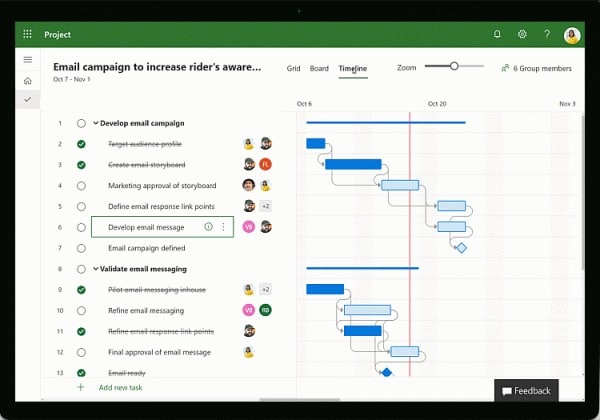
Price and Planning
As a stand-alone solution, Microsoft Project is not free. Users who already pay for Office for Windows can use Projects for free because it is included in the Office for Windows Suite. Microsoft Project has grown from a desktop application to a subscription-based service.
There are three monthly licensing plans to select from. Project Package 1 is a new cloud-based subscription plan from Microsoft. It costs $10 per person and includes features such as job assignment and dependencies and project scheduling and tracking via lists, boards, and timelines.
In addition, two of Microsoft’s membership packages, Online Professional and Online Premium, have been renamed Project Plan 3 and Project Plan 5, respectively. You may find the specifications of the comparison here.
These cloud-based, online Microsoft Project competitors now nearly all charge by the user rather than by the number of projects, resulting in typical Project alternatives costing around $180 per user per year on average, far more than they used to. This tendency elevates MS Projects to the level of several Microsoft Project rivals that may have previously competed for your attention.

